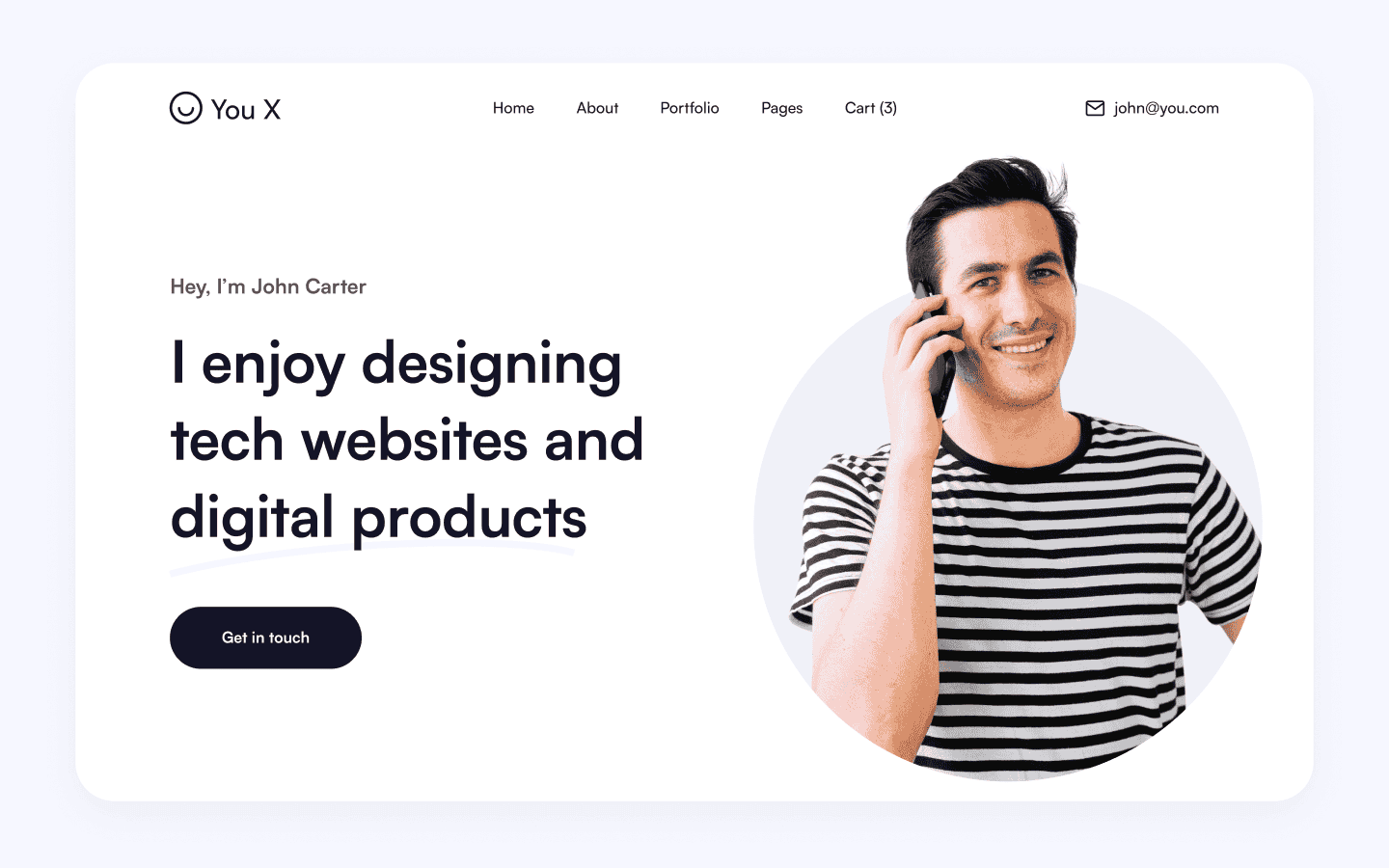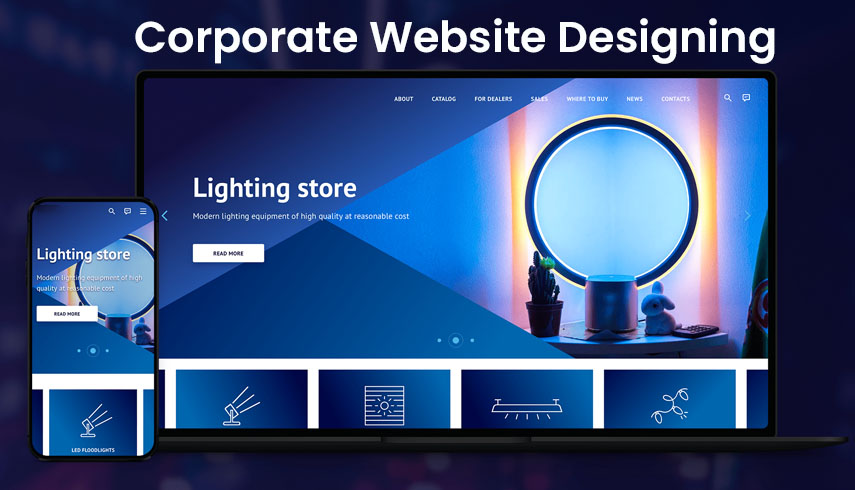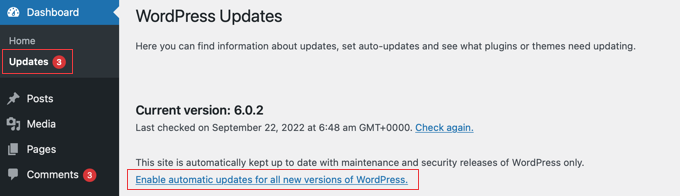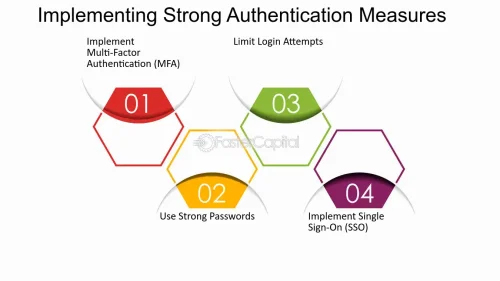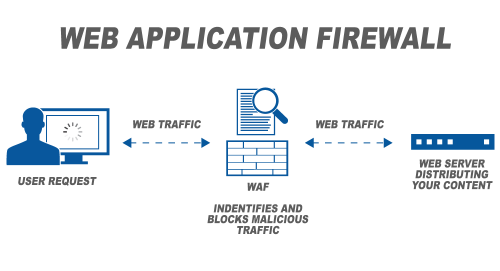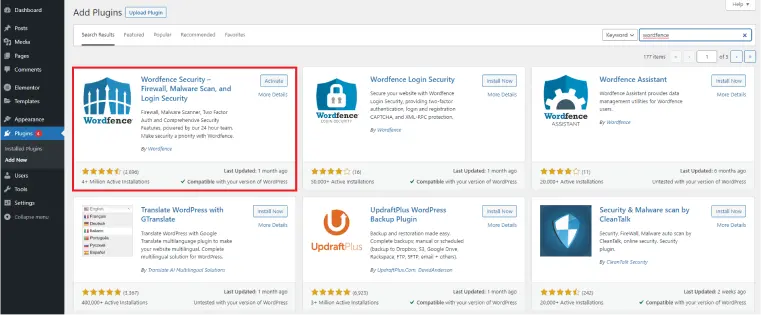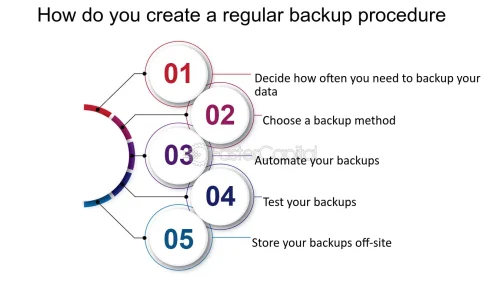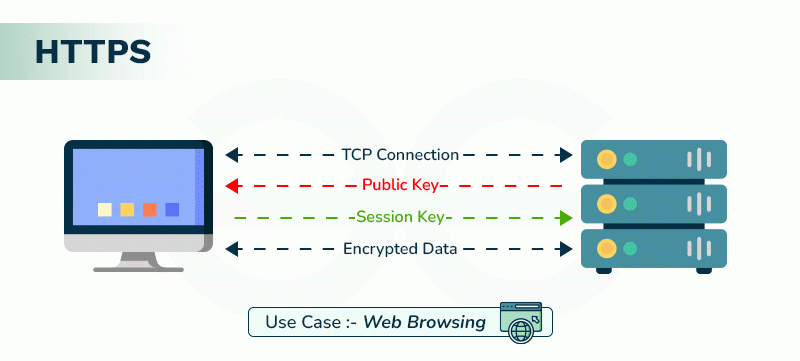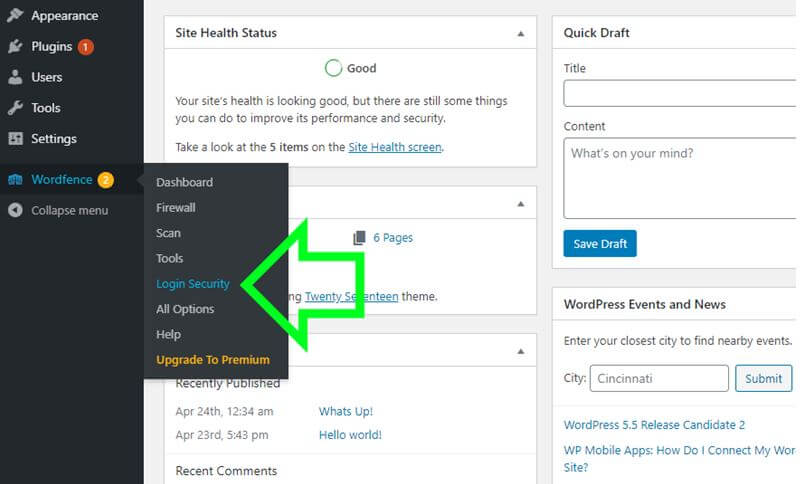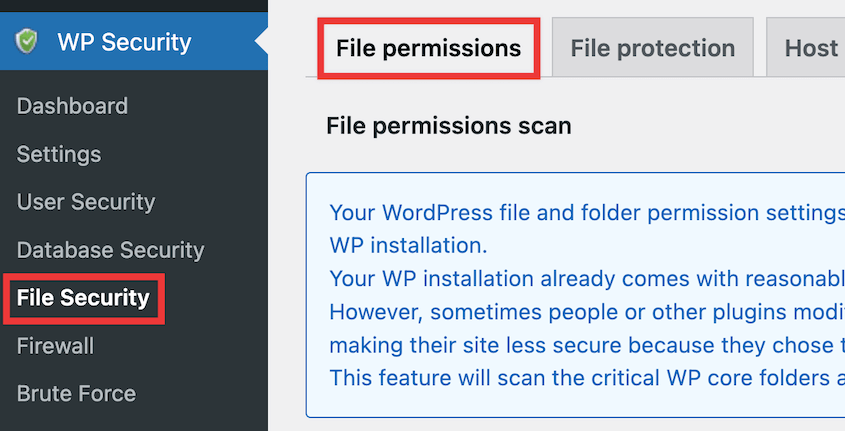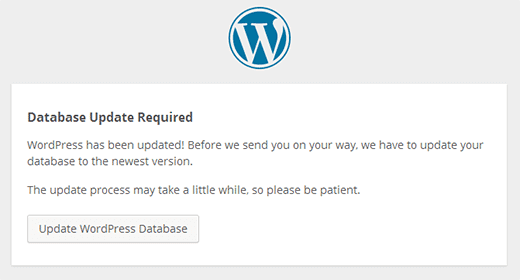Professional Website Design That Drives Growth
I’m MEHDI HASHEMI, the founder of SiteCroft. I specialize in professional website design and development for businesses that want to stand out online. I build fast, SEO-friendly, and conversion-focused websites using modern technologies like WordPress. Let’s work together to create a site that drives growth for your brand.
Professional SiteCroft Services
I offer a full range of website design and development services to help your business grow online. From concept to launch and beyond, I’ve got you covered.